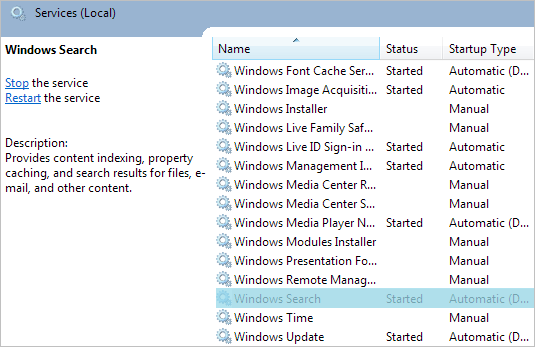Here is the Complete Guide to Fix Windows 7 Search Indexing Issues
-
Step 1: Click on Start menu and type index. Select Indexing Options from the list that appears.
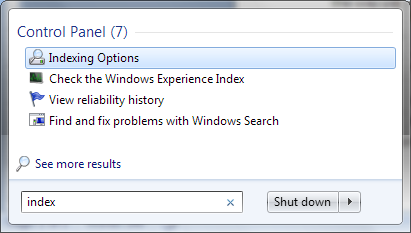
-
Step 2: That will open the Indexing Options window. Click on the link to Troubleshoot search and indexing.
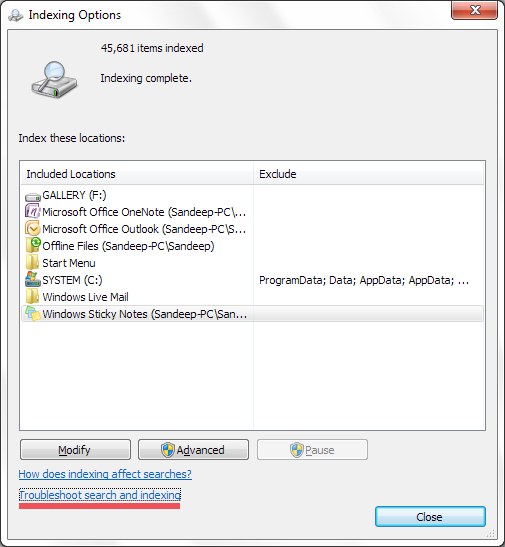
-
Step 3: On the Search and Indexing dialog, select one or more of your problems, hit Next and wait for Windows to solve the issue.
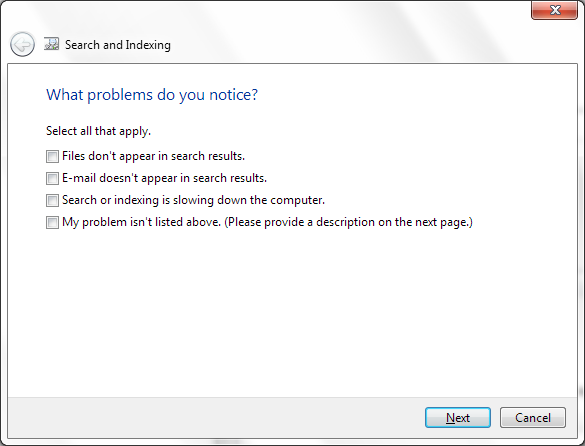
Rebuild the Index
During course of time the indexing of files gets disconnected and messed up. So, try rebuilding the index and check if it helps.
-
Step 1: Click on Start menu and type index. Select Indexing Options from the list that appears.
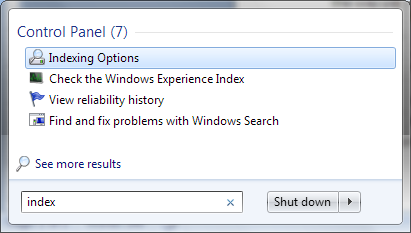
-
Step 2: That will open the Indexing Options window. Click on Advanced and enter the administrator password if prompted to do so.
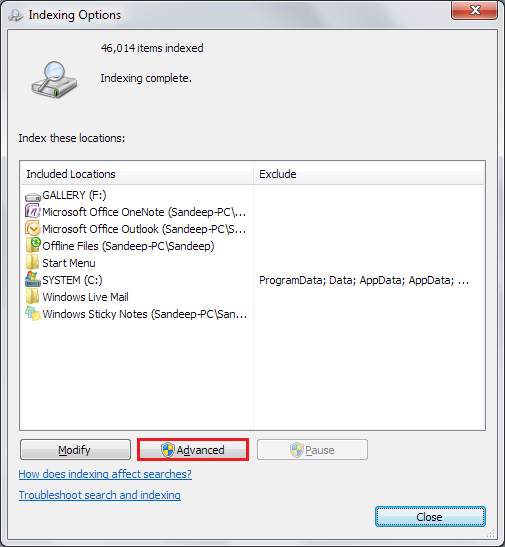
-
Step 3: In the Advanced Options dialog box, click the Index Settings tab, and then click Rebuild.

Check Windows Search Index is Enabled or Not
There could be a chance that Windows search feature has been disabled for you or gone inactive due to some other third party software. Enable it and test if the issues are rectified.
-
Step 1: Launch the Control Panel. Click on the Start icon and click on Control Panel. The navigate to Programs and Features.
-
Step 2: On the left pane of the Control Panel window, click on the option to Turn Windows features on or off.
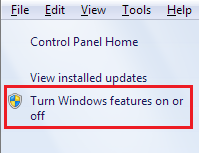
-
Step 2: On the left pane of the Control Panel window, click on the option to Turn Windows features on or off.
-
Step 3: The Windows Features dialog will show up. Scroll down to find Windows Search and make sure it is ticked.
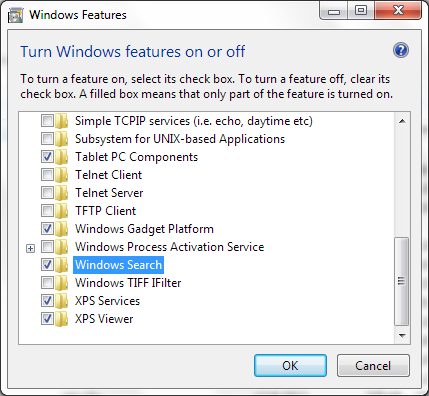
You may also want to try by ticking Indexing Service. It is meant to enable indexing services from previous versions of Windows.
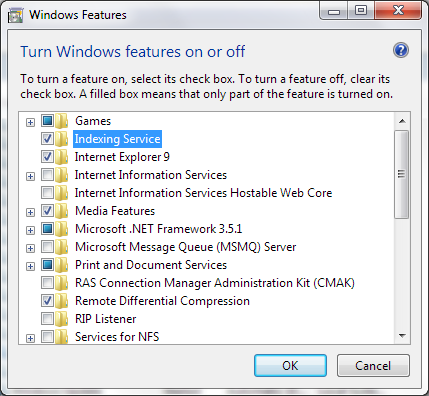
Make Sure Search Service is Active
In Windows even if everything is fine, you may face issues with a process if at all the services associated with it is off. Here’s how to check for indexing.
-
Step 1: Open Run dialog (Windows key + R), type services.msc and hit Enter.
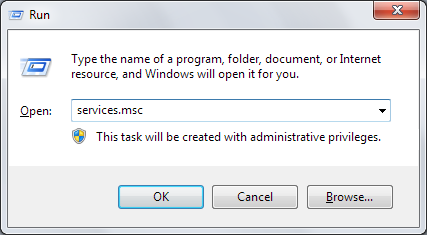
-
Step 2: On the services window, search for Windows Search service. Select the service and turn it off by clicking on Stop from the top left.